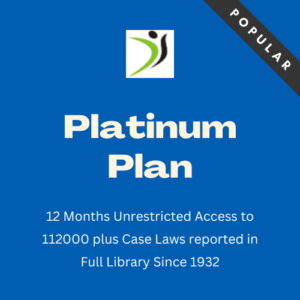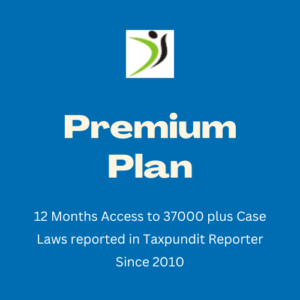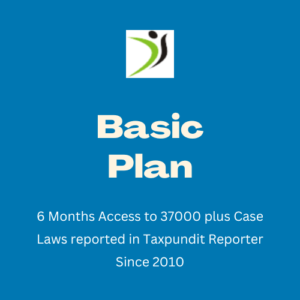Affordable Membership Plans & Products
Showing all 3 results
-
Access to Case Laws
Platinum Plan
₹6,500.00Original price was: ₹6,500.00.₹5,000.00Current price is: ₹5,000.00. Add to cart -
Access to Case Laws
Premium Plan
₹3,600.00Original price was: ₹3,600.00.₹3,000.00Current price is: ₹3,000.00. Add to cart -
Access to Case Laws
Basic Plan
₹1,800.00Original price was: ₹1,800.00.₹1,500.00Current price is: ₹1,500.00. Add to cart
| Features | Basic | Premium | Platinum |
|---|---|---|---|
| Case Laws from | |||
| Number of Case Laws | |||
| Full Library | |||
| Subject Wise | |||
| Court Wise | |||
| Support | |||
| Validity |

Need Help?
FAQs
Answers to most common questions.
User id is sent in your email after placing order. however, you can also use your registered email address as user id.
Taxpundit is completely digital only model. You can purchase subscription plans online without involving any third party agent who charges hefty commission. This saving is passed on to customers like you.
Our customer acquisition cost is almost zero since we do not pay any commission to anyone for acquiring customers and this is the reason our plans are cheap.
Registration to the portal is not directly available. You have to buy any plan of your choice and after successful payment you will get an email in your inbox to set your password and complete your registration.
It is very simple. Login to your accout and buy any plan of your choice from the Join Us page.
No. At present there is no such restriction for fair use. However, if there is misuse of multiple logins by any user then we may impose restrictions.
You can reset the password with password reset link or forget password in Member Login menu. If it does not fix the issue please contact us on taxpundit@taxpundit.org from registered email.
Yes. Our site is fully compatible with mobile and tablet device and all content can be browsed on hand held device.
Our site has a feature called PWA which enables user to add Taxpundit to Home Screen. Once added an icon will appear on your Android or IOS device and can be used to surf the site without any browser.
To install the app in Android device :-
1. Open any browser and in address bar type taxpundit.org. Wait till it fully loads.
2. You should see a pop-up that has Taxpundit icon and a button that reads “Add to Home Screen”.
3. Click on it and App will be added to your home screen. Wait for the install to complete.
4. Go to your home screen and open the App.
To install the app in IOS device :-
1. You can add Taxpundit App by taping “Add to Home Screen” button in the share menu of the browser. (Look for the square screen with an up arrow in the foreground).
2. Once added you can browse the App and all case laws from your IOS device.
After successful payment please check your inbox to set your password and complete registration. If you do not get the email write to us on taxpundit@taxpundit.org
Yes. All case laws are in pdf format and you can download, save and print them without any restrictions.
After login buy new plan of your choice. Balance credit in the existing plan will be utilised by suitably extending expiry date of the upgraded plan. You will not loose anything.
No. If you are not satisfied then you must contact us within 3 days of account activation to process the refund.
Yes. We do report Important GST Case Laws. We have case laws of Supreme Court, High Courts, Advance Rulings and Appellate Advance Rulings. You can find them under Court Wise menu.
Yes. Our site is fully responsive and you can access it with your mobile phone and tablet by typing taxpundit.org in the adress bar of the browser. Alternative you can add Taxpundit App to your home screen as explained in another faq.
In this situation you can write to us on taxpundit@taxpundit.org and we can change your plan to Platinum Plan by adjusting validity of new plan proportionately.
Contact Us