Shopping Cart
taxpundit@taxpundit.org
In this article we have explained how to search case laws in our case laws table.
On top of every case laws table there is a search block as shown here.
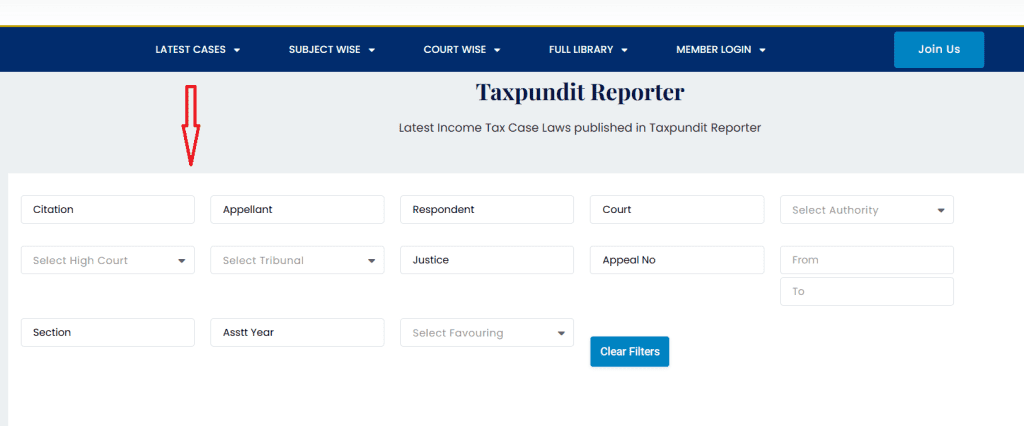
1. Search block contains several boxes for different columns of the case table e.g. Appellant, Authority, Juctice, Date, Section Favouring etc. To search case laws you have to start typing your keyword in any of the boxes. For example if we type ‘Reliance’ in the Appellant box then all case laws where the word ‘Reliance’ appears will be filtered. You do not have to click any button. As soon as you start typing ‘Reliance’ the table will be filtered automatically as shon in the below image.
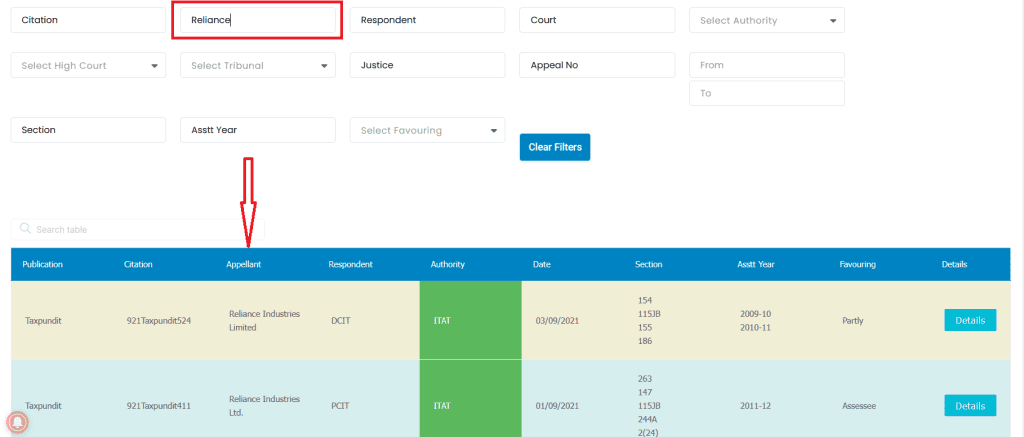
2. You can type a single keyword or a phrase. For example instead of Reliance you can also type Reliance Industries Ltd. and the table will be filtered instantly. Check the below image.
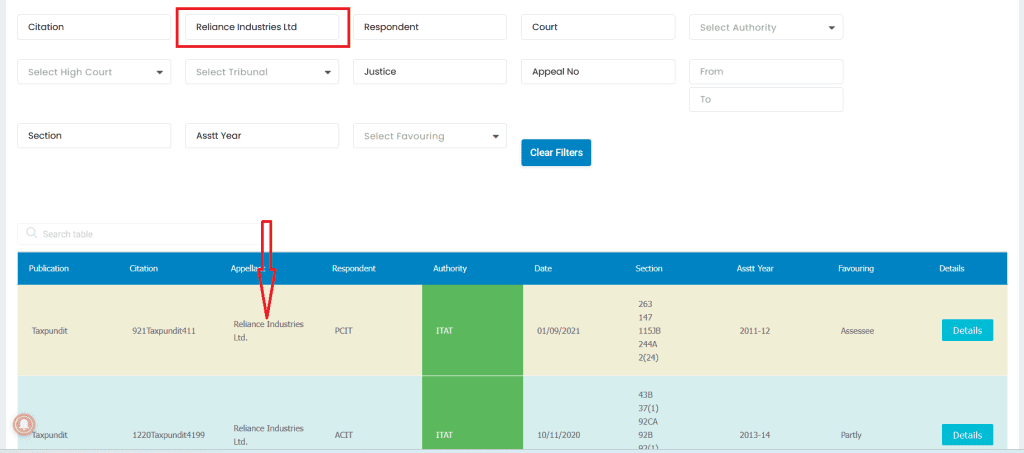
3. Similarly you can type your keyword in any of the columns to search case laws. You can also type keywords in multiple columns. For example if I want to list all case laws where Reliance is Appellant and Section is 115JB then I will type ‘Reliance’ in Appellant and in Section 115JB as shown in the below image.
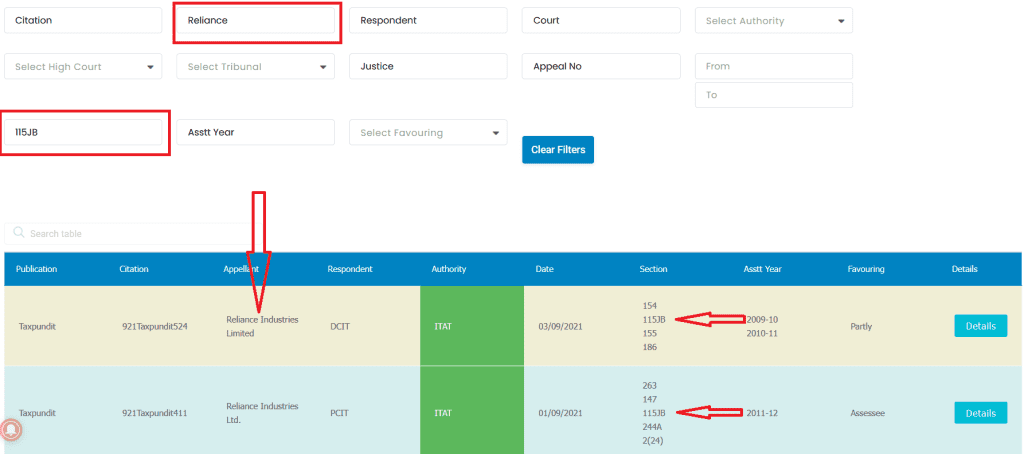
4. We can extend above example to fine tune search results with multiple key words. For example if I want case laws where Reliance is Appellant, Section is 115JB and favouring Assessee then I will type ‘Reliance’ in Appellant, 115JB in Section and select Assessee from the Favoring drop down as shown in this image.
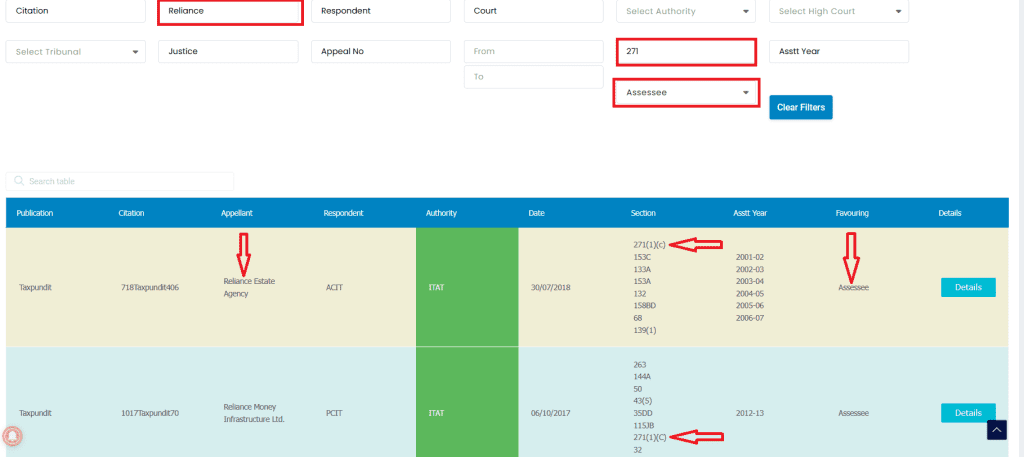
5. This way you can try any keyword or multiple keywords in any column. For example if I want to list all case laws decided by High Courts the I will select High Court from Authority Dropdown as shown here.
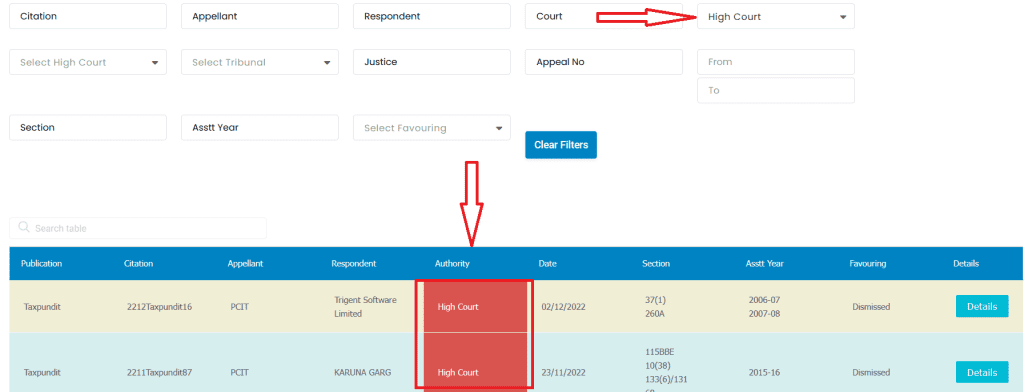
6. To further refine results I can select name of the High Court from Select High Court dropdown. In below two images I have refined the results of all high courts and now showing results only from Bombay High Court.
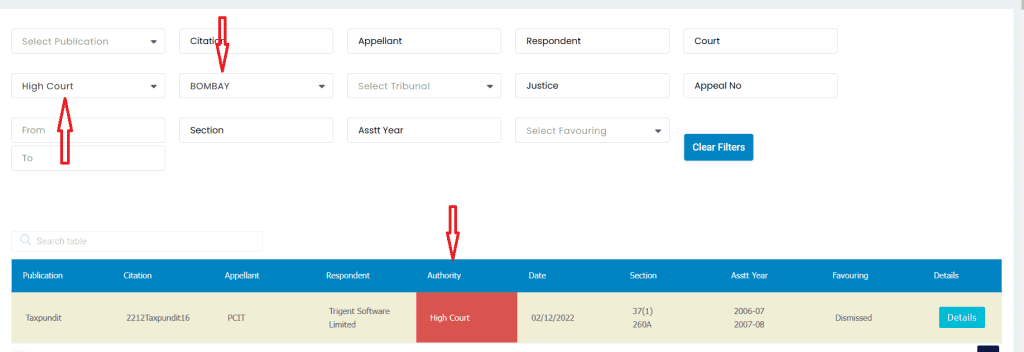
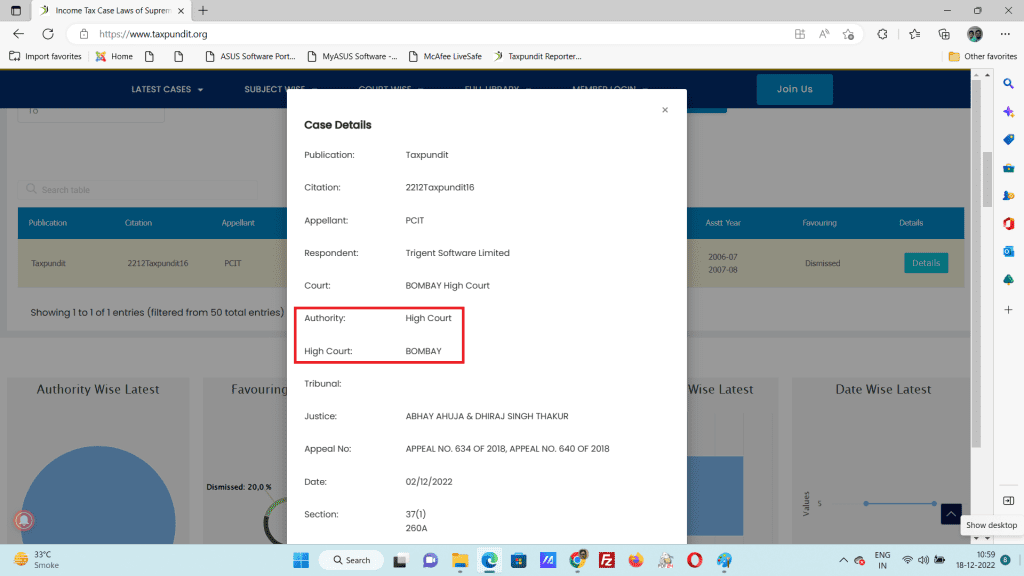
7. In the same way I can select ITAT in Authority dropdown and Select Delhi in Select Tribunal dropdown to list all case laws decided by Delhi Tribunal. See two images below.
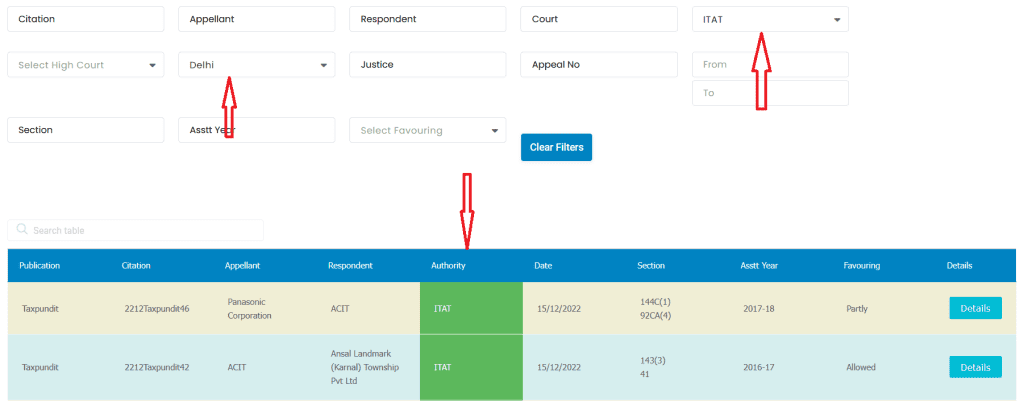
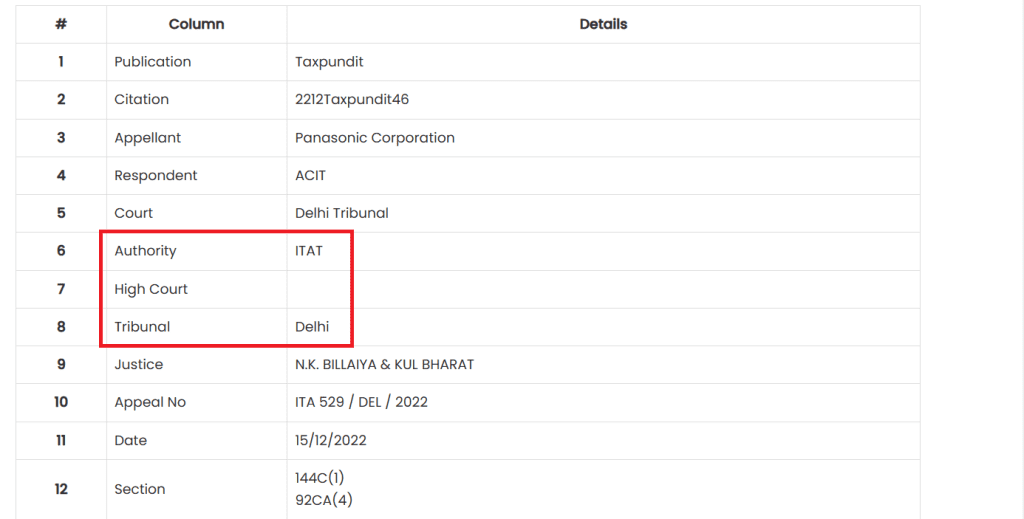
8. To search case laws date wise I need to select required date range in From and To date box as shown in below image.
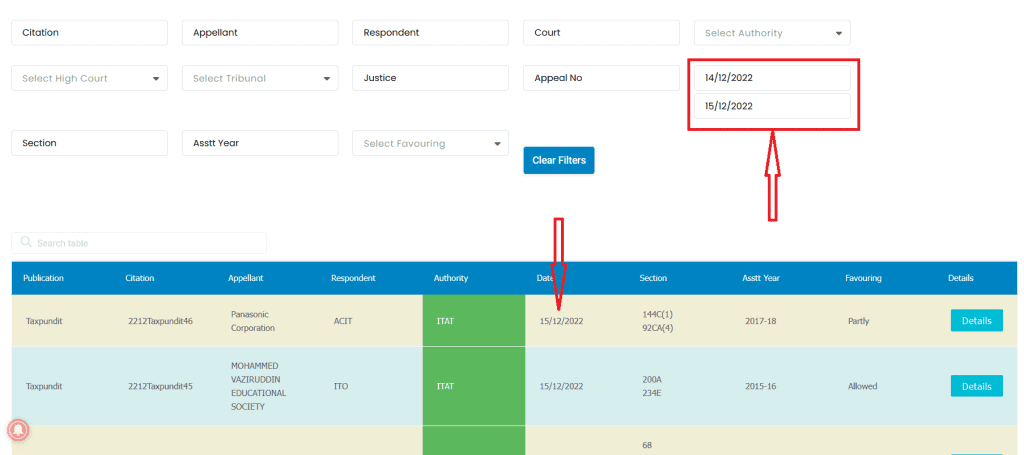
9. We have also given a feature which will search keyword in all columns. You do not have to type/select in different search boxes. Instead you can just type relevant keyword in just one column as shown in the image.
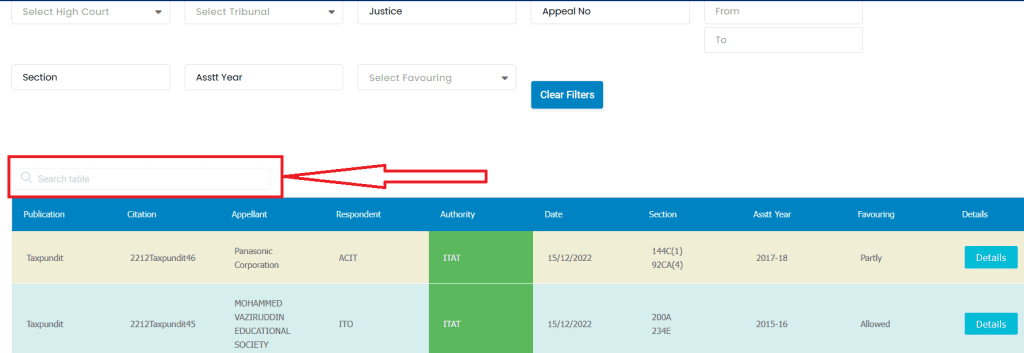
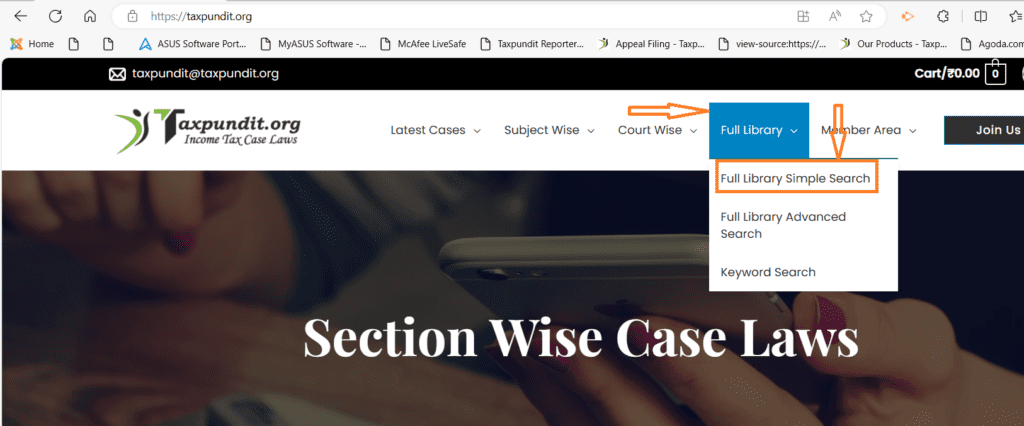
To download required case law please click on the ‘Details’ which is last column in the table. Once you click on ‘Details’ a new tab will be opened in your browser containing full details of the relevant case law. In the last line you will find a button called ‘PDF’ and clicking on ‘PDF’ button will start downloading of the case law in a pdf file. See the below two images.
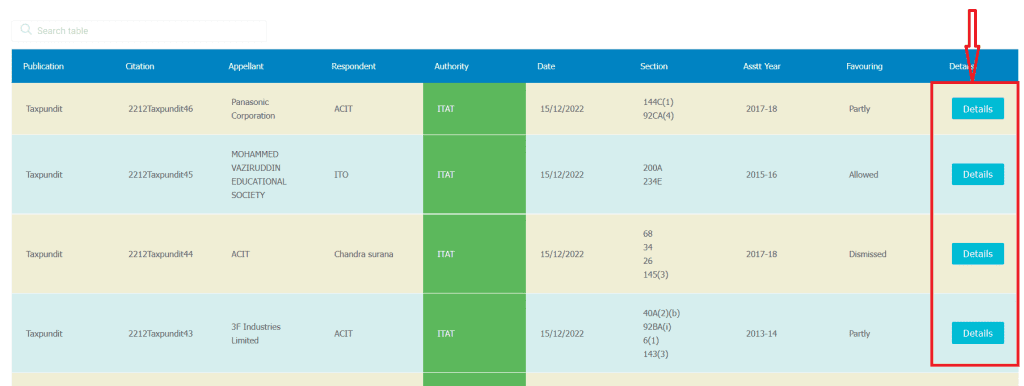
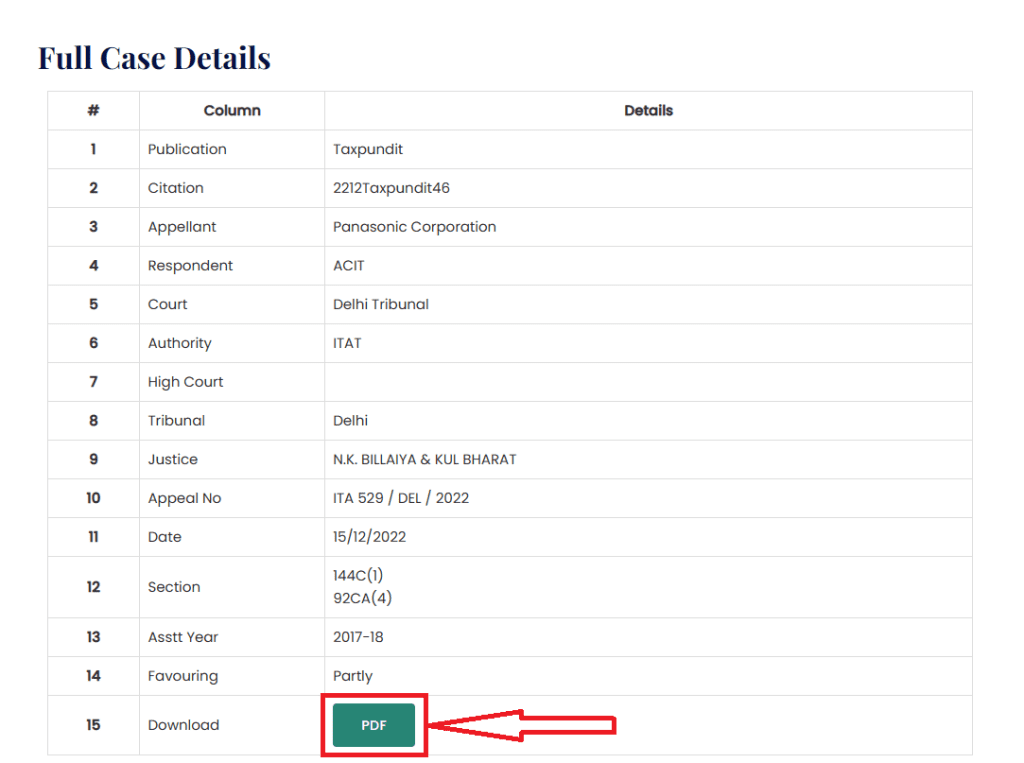
Feel free to contact us on taxpundit@taxpundit.org for any queries or fill up form below. We will get back to you as soon as possible.
